|
In our free Social Media and Google Analytics guide, we share our four favorite Google Analytics reports related to social media. These reports help us understand:
You used to have to know a guy who knew a guy in order to get your Facebook page verified. Now the process is automated and can be completed in a few minutes.
Find out how to verify your Facebook page, and improve the credibility and findability of your Facebook page, in a few easy steps. This guest post from Nate Holmes at Widen has practical tips for keeping your images and videos organized when you are managing a social media program. We love to share advice that helps teams work better together. Do you ever find yourself rummaging through folders on your desktop to find the perfect image to share on social media? Or maybe you’ve given up on finding the perfect image and any remotely relevant image will do. Clicking in and out of folders and emailing your co-workers for that one image isn’t the best use of your time. So get ahead of the clutter and save yourself some time but getting your visuals organized.
Here’s how to keep your visuals organized so your posts are on-brand, on-message, and on time. Have you taken a look at all of the pages on your website recently? How about the depths of your Twitter account? Chances are there’s a page lingering somewhere in the dark corners of a drop down menu that hasn’t been updated in a while. In this post, we’ll take a look at four different ways to assess the freshness of your content.
I spent a lot of time in my father's and my late Pop Pop's woodshops as a kid. They used to say "Measure Twice, Cut Once." Another way to say that is if you plan an effort carefully, you won't waste costly resources and time. I think that's a good lesson that also applies to work that I do in helping companies large and small evaluate their social media efforts, and develop a social media strategy.
So this post, which considers three different yardsticks that we can use to measure the effectiveness of our social media efforts, is written in their honor. Happy Father's Day Dad! A social media audit can help any business or organization rally their team around a cohesive vision that fits seamlessly into broader marketing and business goals.
But to be successful after an audit is completed, you need to develop a roadmap to success. It’s important to prioritize what issues you’re going to tackle, and to develop a specific timeline for implementing those changes. Roadblocks in Setting Social Media Marketing GoalsFor large organizations with complex teams who might be dispersed around the country or the globe, there are often significant roadblocks to estimating and capturing social media data in traditional ways. This can make it difficult to set social media marketing goals. This is also a common workflow problem for groups of nonprofits who are partnering together on an awareness or fundraising campaign.
Some of the common obstacles I've observed in my social media audit practice include: There's a simple, powerful action you can take in the next five minutes to strengthen your social media brand.
This tip, which comes out of our social media audit work, is quick and easy to implement but will make a big impact. Today, in our social media audit series, we’re sharing a quick tip that you can tackle in five minutes, to improve the effectiveness of your social media content.
By SARAH BEST Whether your business has a handful of accounts, or you're running a complex global social media program with hundreds of accounts and dozens of social media managers, a social media audit can be a valuable way of making sure that your work is strategic and effective.
Learn more about what a social media audit is. |

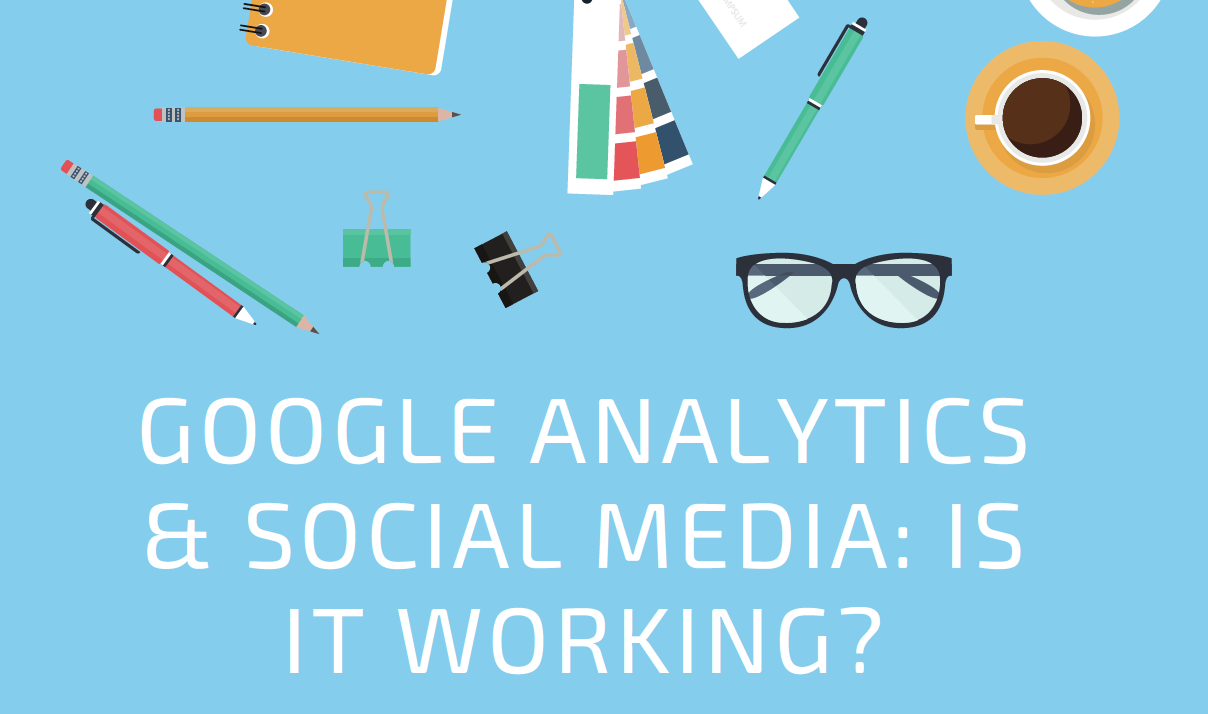










 RSS Feed
RSS Feed




