|
Recently I went to Google to get some advice on how to pack for my upcoming trip to Bryce Canyon in Utah, using the question “What should I pack on a Utah National Parks Vacation.” Like many people, I typed a full question into the search bar. And I’m not alone in this - 64% of searches are four words or more. In a few seconds, Google found exactly what I was looking for, suggesting that I pack sturdy water shoes, a sun hat, and sunscreen, and a rain jacket, if I’m planning on going for a hike. As the way people look for information has evolved, both on Google.com and through voice search, search engines have also changed the way they're helping people find the exact information they are looking for. A pillar page (vs. a landing page) helps Google solve the problem of connecting searchers with the best answer to their questions. As a business or organization, using pillar pages can give us more opportunities to rank in search. What Is a Pillar Page?So what is a pillar page? A pillar page is a web page on your site that covers an overall topic in some depth, while offering links to specific subtopics pages, such as blog posts or how-to articles. The overall purpose of the pillar page is to provide an overview of the topic while still leaving room for questions to be answered. That is where the subtopics pages linking to cluster content will come in. For those who are wondering, “cluster content” is an SEO strategy that’s designed to optimize a page’s structure by organizing content into pillar and cluster pages. Simply, it means that using different levels of content will organize your pages according to their relevancy. Pillar Page vs. Landing PageWhere a traditional landing page is optimized to drive conversion with short copy and a clear call to action, a pillar page is designed to support the customer during the consideration page of the customer buying journey and invites them to dive deeper into your website. Pillar Page ExampleHere’s an example of a traditional landing page. This page from Connatix has a minimal copy and provides an industry report in exchange for the reader’s contact information. As another example, Dole Foods’s pillar page, "Recipes," gives the reader a number of different ways to discover ideas for using fresh, seasonal produce. Looking at a B2B example, Accenture’s page on "Cloud Services" links to a variety of subtopic pages. How Do I Create a Pillar Page?The first step in creating a pillar page is to identify a topic. The challenge here is to make sure that the topic is not too narrow or too broad in focus. For example, using a topic such as “Instagram hashtags” is useful if you want to create a single blog post, but it would not be the best topic for a pillar page. The reason? The focus is too narrow. It doesn’t leave the customer with enough questions with which to create cluster content. A better topic focus for a pillar page would be “Instagram Marketing.” This provides enough content to create a fairly in-depth general information page on the topic but will leave gaps for cluster content. Because it is important to define topics on the pillar page, it's helpful to not cast too broad of a net either. For instance, while “Instagram Marketing” is an excellent landing page idea, “Social Media” as a landing page topic is too broad. There are too many different directions to take a landing page of that nature, which could result in repetition and convoluted content usage. Subtopic PagesOnce you’ve settled on a topic, you can then start to research the subtopic pages that will support the pillar page. We love using mind maps for this purpose. Brainstorming subtopics will help you give a thorough overview of your topic. For example, if your main topic is “Instagram Marketing,” subtopics on your pillar page might include:
While these topics should be summarized on your pillar page, each of these subtopics could be developed into a separate blog post, resource, case study, or article that goes into more depth and links back to the main pillar page. Think of your pillar page as a “101 guide” to the topic. Pillar Pages and SEOThe main benefit of pillar pages is that, when crawling sites, Google finds this structure easy to follow, moving from a broad central topic through web links to subtopics pages. Organizing your website in a way that makes sense to Google helps create broader search engine authority and lifts up the pillar pages, driving more traffic to your website. Your pillar page will include a topic overview and a summary of your subtopics. It will also include links to your subtopics pages. The page should be longer than a typical blog post length that you would create and provide a good basis for information. Ready to Dive In?A pillar page is an excellent way to attract customers and increase search opportunities by giving Google and your readers a comprehensive guide to a given topic. Through pillar pages, you can educate clients, support them during the consideration phase of the buyer's journey, connect them to solutions, and become a more authoritative source. We know that the process of creating new website content can be time-consuming. As a HubSpot Solutions Partner, our team can assist you with your inbound marketing strategy, including pillar pages, content clusters, SEO, and more. Learn more about our inbound marketing services.
Comments are closed.
|


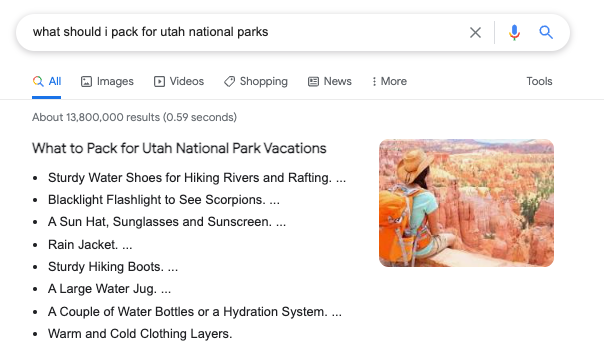


 RSS Feed
RSS Feed




