|
There's a quick and easy thing you can do to improve your content metrics, such as bounce rates and time on site. That's to filter SPAM out of your Google Analytics reports. If you're looking at your Google Analytics Acquisition report and you see a bunch of suspicious looking referral sources, that include phrases like "free traffic", Russian characters (as in the lifehacker example below), or which end in .xyz, then it's important to filter SPAM out of your Google Analytics account. This is what SPAM referral sources look like:Why should you filter SPAM out of Google Analytics?Expert digital marketers are able to look your Google Analytics Acquisition report to assess strengths and opportunities of your marketing program. It helps us assess:
If your referral traffic is artificially inflated because it has a bunch of SPAM in it, it won't give us an accurate picture of what's going on. Other consequences of not filtering out SPAM include:
Creating a SPAM FilterSetting up a Google SPAM filter should take ten minutes of time or less. Step One: Open Your Acquisition > All Traffic > Referrals ReportThis is what you need to do to get a list of the SPAM URLs in your report. Look for URLs in your referral report that end in "xyz", which contain Russian characters, or include the word "free" in them. This Moz article on stopping SPAM bots lists some common SPAM referrers in it. Step Two: In a New Tab in your Web Broswer, Open Your Admin Panel and Go to Views > FiltersMake sure you're looking at the "View" column, and clicking on "Filters". It's a little confusing because there is also an "All Filters" label under the "Account" column. Step Three: On the Filters Screen, Click the "Add Filter" ButtonIf you don't see this button, you're not going crazy. You just don't have the right permissions to add a filter to your account. Talk to the owner of your Google Analytics account about granting you permissions to add filters to your account. 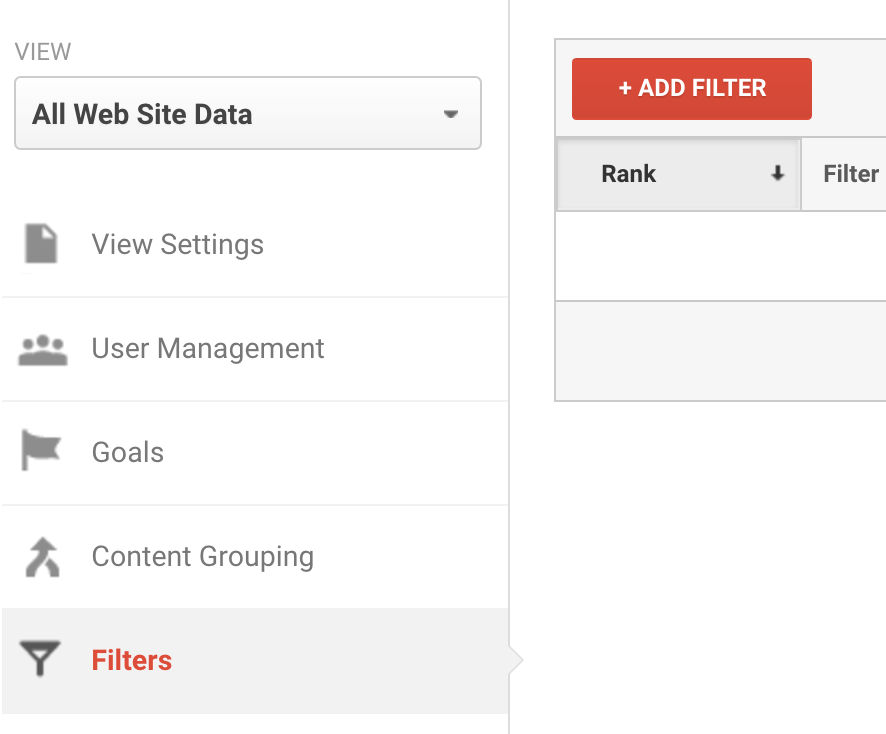 Step Four: Set up the SPAM FilerThe graphic below shows what your SPAM filter should look like. Make sure to click on the "Custom" tab. In the "Filter Pattern" filed you can include multiple URLs separate by a pipe ( | ). When typing in the URLs into the filter, leave off the "http://" 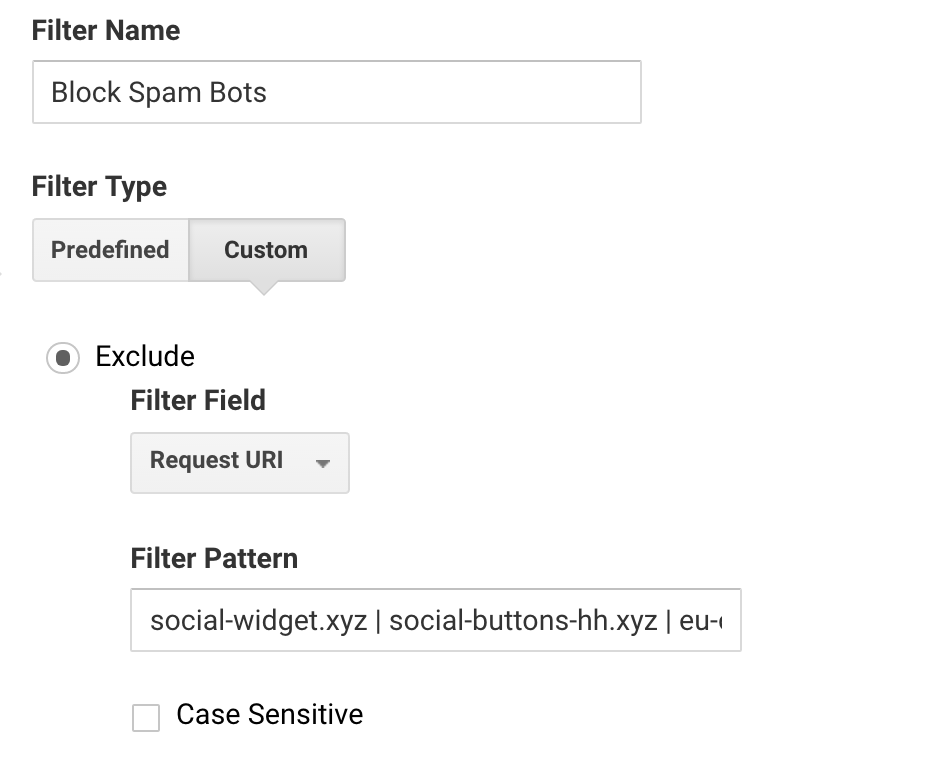 Google Analytics only allows you to enter so many characters into the "Filter Pattern" field, so after entering about ten URLs, you may need to set up a second SPAM filter. Finally, Check Your Referral Report Once a MonthFinally, it's important to check your Referral report for SPAM on a monthly or quarterly basis, to make sure that the SPAM referral sources are not creeping back into your reports.
Comments are closed.
|


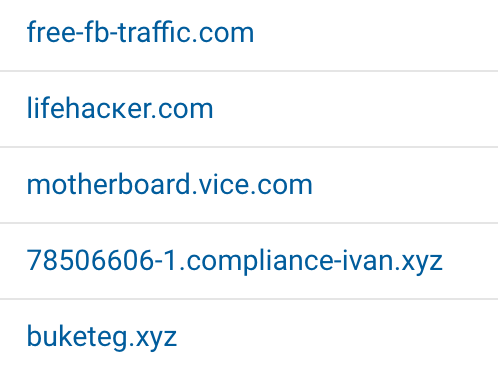
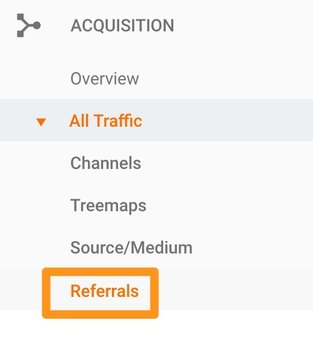
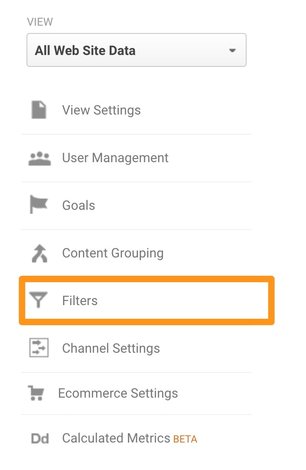


 RSS Feed
RSS Feed




