|
This Facebook page like hack is free, quick and easy to try, and greatly increases the likelihood that a person who has engaged with your content will become a fan of your page, giving you the ability to reach that engaged person over time. Take a Closer Look at Boosted PostsWe’re going to start by talking about boosted posts. Boosting posts on Facebook is a great way to get your content in front of targeted audiences and to build engagement for your business’s Facebook page. Sometimes we use boosts to reach current fans of the page, but sometimes we use them to grow new audiences. But getting a post in front of the right person, doesn’t necessarily mean that they’re going to become of a fan of your page. That’s also true when your current fans share a post that’s relevant to them with their friends. Here’s a quick and easy action that we can take to solve that problem. Step One: Make Sure You’re an Admin of Your Facebook Business PageThis hack won’t work for people who have other permissions on the page, including Editors. If you manage your Facebook page through Facebook Business Manager, make sure that you’re in Business Manager before you try this. Step Two: Offer a Friendly "Hello!"When you see that someone has liked one of your Facebook posts, click on the area highlighted below, where you see Facebook reactions (likes, hearts, etc.) This is what you see when you click on that area: a window that lists all of the people who reacted to your post. You’ll also see whether or not those people are currently fans of your page. Simply click the “Invite” button to ask them if they’d like to become a fan of your page. Not everyone that you invite to like your page will become a fan, and that’s okay. The role of a good social media manager is to keep the conversation going, to stretch out a friendly hand when someone needs assistance, and to offer a friendly "hello". Since these readers have already expressed an interest in what you’re sharing online, there’s nothing to lose in inviting them to join your community. This action only takes a few minutes and is pretty easy to do, so why not give it a try and see if it increases the number of page likes you get this week?
Comments are closed.
|


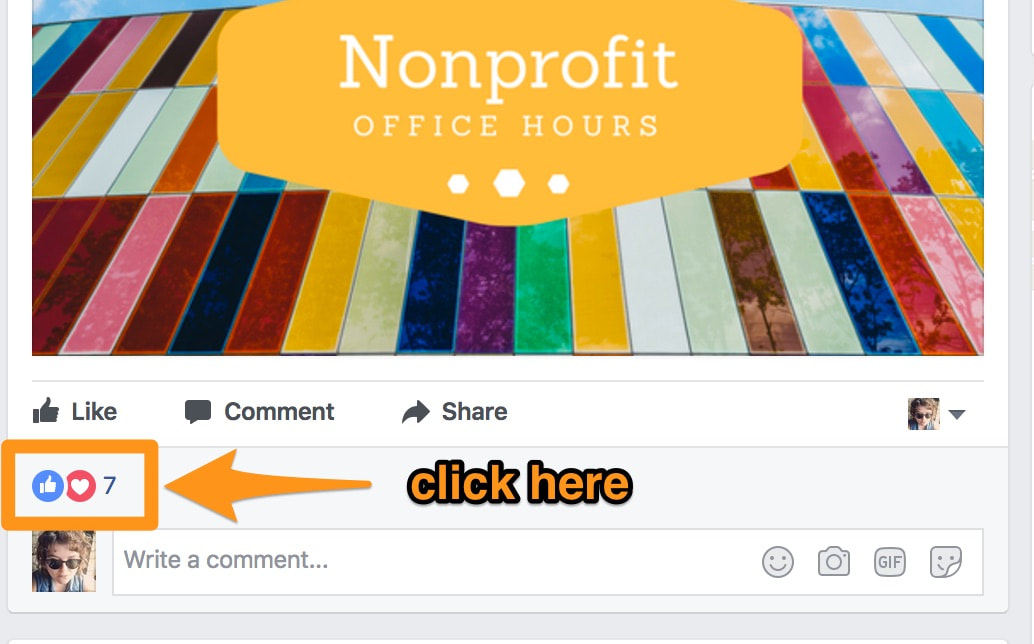
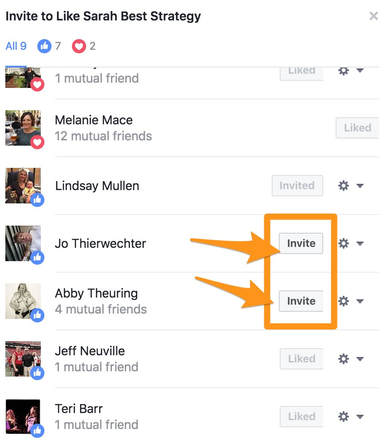


 RSS Feed
RSS Feed




